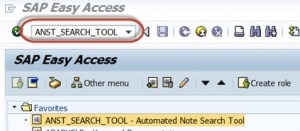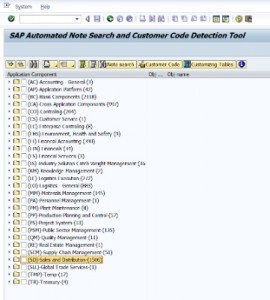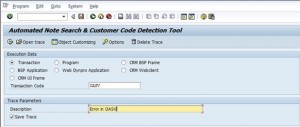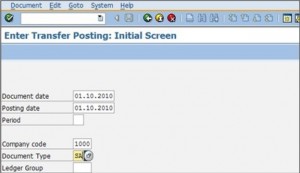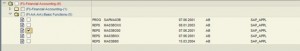Automated Notes Search Tool, in short “ANST” is an influential application that searches SAP notes for an exact problem based on the issue in your SAP Systems.
This tool is available with the following release\support packages of SAP Basis Components:
Software Component ———Release ———Package name
SAP_BASIS 700 SAPKB70028
SAP_BASIS 701 SAPKB70113
SAP_BASIS 702 SAPKB70213
SAP_BASIS 731 SAPKB73106
The transaction to start the tool is named ANST_SEARCH_TOOL.
After the newer support package with the shorter transaction ANST will become available:
Software Component ————– Release ————Package name
SAP_BASIS 700 SAPKB70030
SAP_BASIS 701 SAPKB70115
SAP_BASIS 702 SAPKB70215
SAP_BASIS 731 SAPKB73111
SAP_BASIS 740 SAPKB74005
The functionality is the same; the shorter transaction name is more convenient.
This application searches SAP correction notes for a specific problem based on the issue replication in your system. Additionally, it will provide a list with the customer code involved together with other features useful to solve the problem
How the functionality works? see below:
First of all the tool will have to be started by entering the transaction (either ANST_SEARCH_TOOL or ANST, depending on your Support package):
Step 1: Type the T-code which is producing Error message.
Step 2: Drill down to the place where the error throws by using the T-code
Step 3: Now Press Log-off button
Step 4: It will navigate to the next screen
Step 5: We can navigate to the right section to download the note via the Tool.
Step 6: Now select the right section and click on Note Search on the top right of the screen
Step 7: Based on the error it will produce the List of Correction Note.
Step 8: Select the accurate note by reading the note present in the list carefully.
Step 9: Download and Implement the necessary note via ANST Tool successfully.
Step 10: Now Recheck the same T-code if the issue is resolved.
Advantages:
From Basis point of view it reduces the time of going to SMP (Service Market Place) by log in with credential and search the note based on the issue and narrow down by searching for the right Database and Operating system which approx. takes 20 to 30 mins to find appropriate note for a particular issue, but by using this tool we can resolve a particular issue within 4-5mins.
SAP Note can be Downloaded and Implemented from ANST Tool.
One more feature of the tool is Notes search capability directly from ABAP dumps transaction – ST22.
Usage of this tool will not affect the function of RTCCTool and S-Note function, by using ANST Tool the work will be done in a limited time without navigating to many other places. In short it is a one stop tool for all the SAP related issues.
Example:
Let’s take T-Code = OASV: Enter G/L Account Postings (Fi-Basis)
Then pressing button “Execute” or F8 the transaction OASV starts with the tool tracing in the background.
After pressing “Enter” you get the following error at the bottom of the screen:
Now go back by pressing:
The control is transferred again to the Note Search Tool. A list of the application components involved in the execution will be displayed
Select the right component where the problem rises and click on Note Search to get the list of correction note. After sometime of loading list of notes which are not implemented in you system will be displayed which can be downloaded, Read and implemented from the TOOL itself directly, which saves a lot of time.
If you confirm the download, the tool will automatically call the note assistant (Transaction SNOTE) and download the note leaving it ready for the implementation.
After reproducing the issue, if the first note search displays too many notes, you can be more specific selecting the components, e.g. just FI-FI-AA But not FI:
Hence an issue is resolved and can work on the same T-code without the same issue successfully.
1909768 – ANST001 Fatal Error. Customizing table is not filled